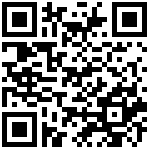要求
- Go 1.9 及以上版本
很快将不再支持Go 1.7或Go 1.8。
安装
要安装 Gin 软件包,需要先安装 Go 并设置 Go 工作区。
1.下载并安装 gin:
$ go get -u github.com/gin-gonic/gin2.将 gin 引入到代码中:
import "github.com/gin-gonic/gin"3.(可选)如果使用诸如 http.StatusOK 之类的常量,则需要引入 net/http 包:
import "net/http"使用 Govendor 工具创建项目
1.go get govendor
$ go get github.com/kardianos/govendor2.创建项目并且 cd 到项目目录中
$ mkdir -p $GOPATH/src/github.com/myusername/project && cd "$_"3.使用 govendor 初始化项目,并且引入 gin
$ govendor init
$ govendor fetch github.com/gin-gonic/gin@v1.34.复制启动文件模板到项目目录中
$ curl https://raw.githubusercontent.com/gin-gonic/examples/master/basic/main.go > main.go5.启动项目
$ go run main.go开始
不确定如何编写和执行 Go 代码? 点击这里.
首先,创建一个名为 example.go 的文件
$ touch example.go接下来, 将如下的代码写入 example.go 中:
package main
import "github.com/gin-gonic/gin"
func main() {
r := gin.Default()
r.GET("/ping", func(c *gin.Context) {
c.JSON(200, gin.H{
"message": "pong",
})
})
r.Run() // 监听并在 0.0.0.0:8080 上启动服务
}然后, 执行 go run example.go 命令来运行代码:
# 运行 example.go 并且在浏览器中访问 0.0.0.0:8080/ping
$ go run example.go最后编辑: Simon 文档更新时间: 2021-02-03 16:31 作者:Simon